Hear the world through Go-Karna...
Technology empowers persons with visual impairment...
Driving industry-academia partnerships with IIT Madras for real-world breakthroughs.
Know More »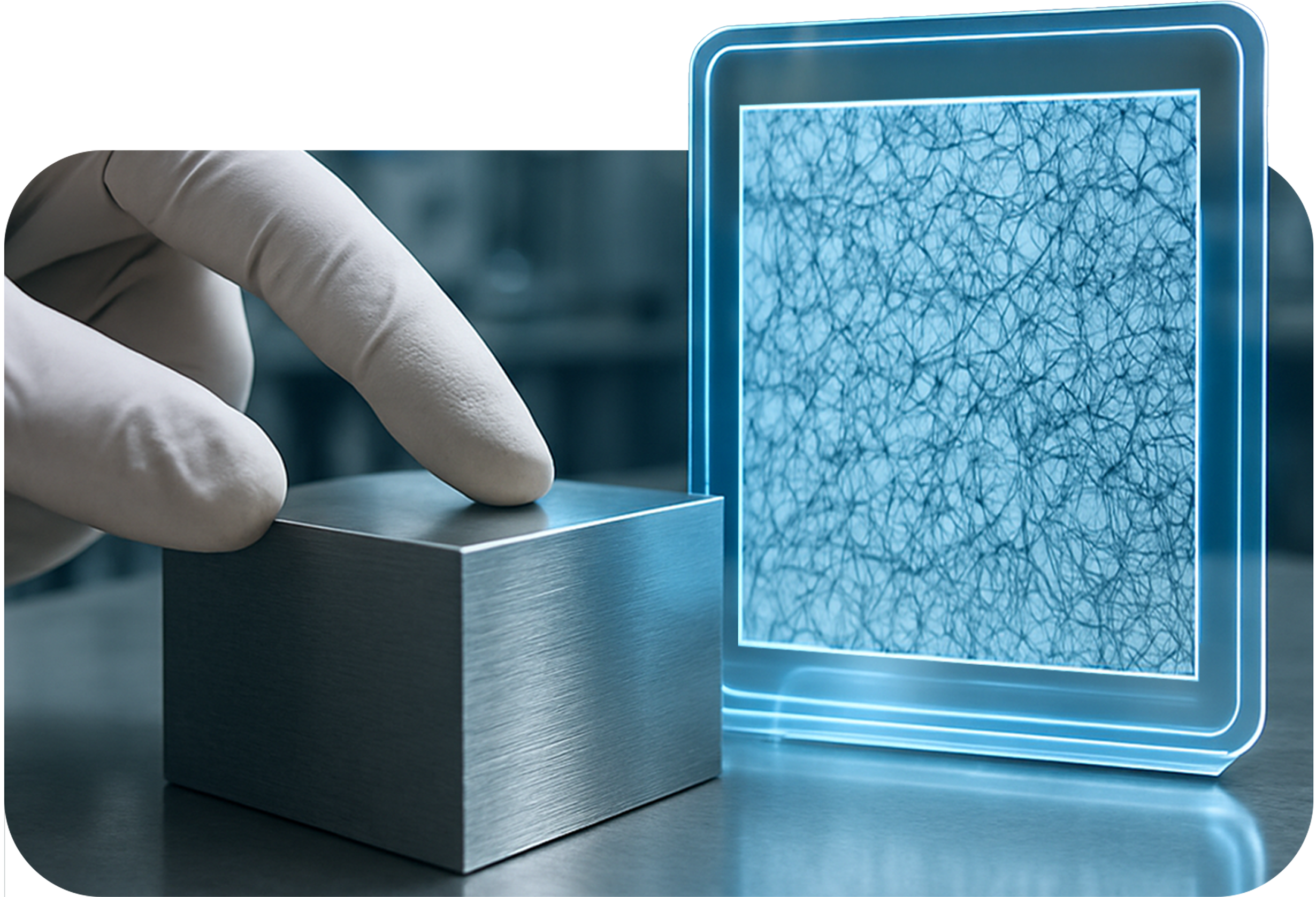


Funding, market access and more - creating the perfect conditions for innovation to scale.
Know More »
Driving
industry-academia
partnerships with IIT Madras
for real-world breakthroughs.
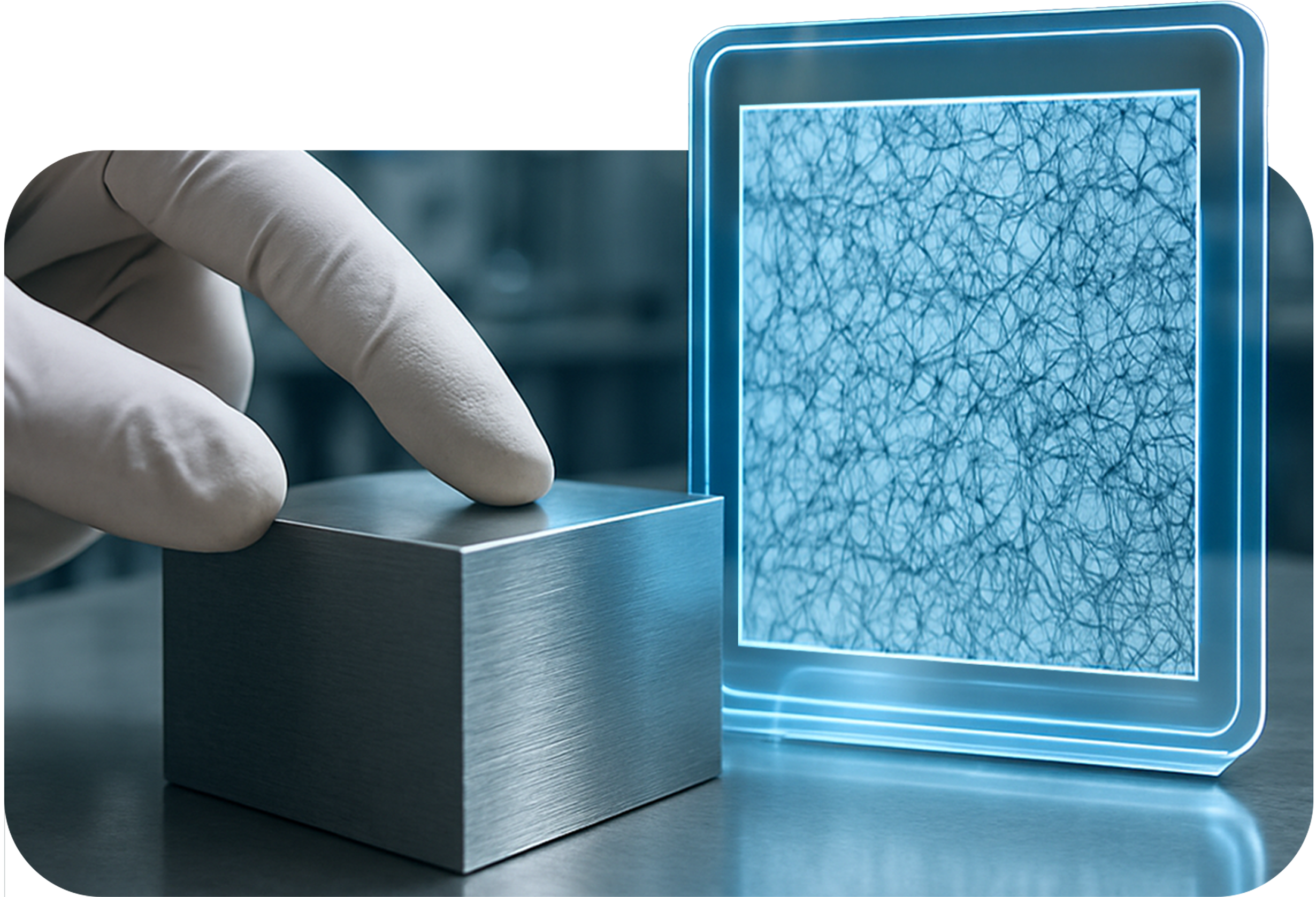


Funding, market access
and
more
- creating the perfect
conditions for innovation to
scale.


From deploying renewables to energy efficiency, we work towards enabling India's transition to a net-zero future.
Explore More »Scaling affordable, inclusive tech solutions that empower persons with disabilities and the elderly – all designed and built in India.
Explore More »
Technology empowers persons with visual impairment...
Tamil Nadu is home to more than 400 companies working...
Envision 2025 kicks off at IIT Madras, focus on energy transition...